How do I correctly enable location access for WorkerSafety Pro on Android?
If you are using WorkerSafety Pro on an Android, "Allow all the time" location access is required for the app to function properly. This article will explain how to do this.
Location must be enabled all the time in order for the app to run in the background. This can be done easily through app. Please follow the steps below when setting up the app to correctly enable location access:
1. Tap 'While using the app'.
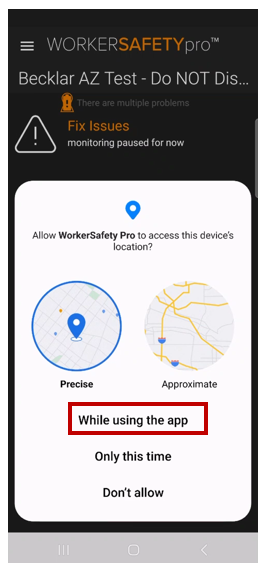
2. Tap 'Update Settings'.
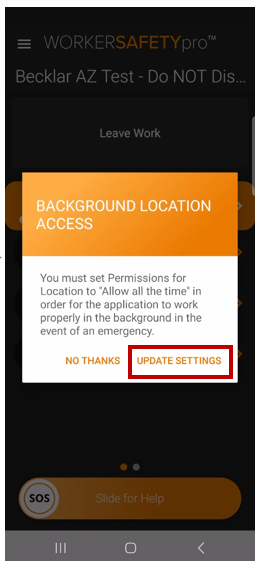
3. Tap 'Allow all the time'.
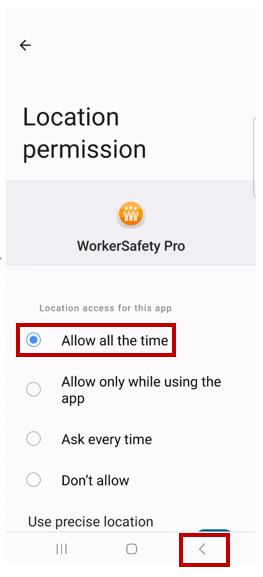
If you were unable to access the permissions as shown previously, please perform the following steps:
1. Find and Tap on the Android Settings app.
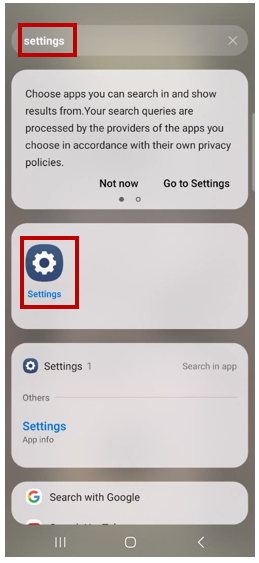
2. Scroll down and tap 'Apps'.
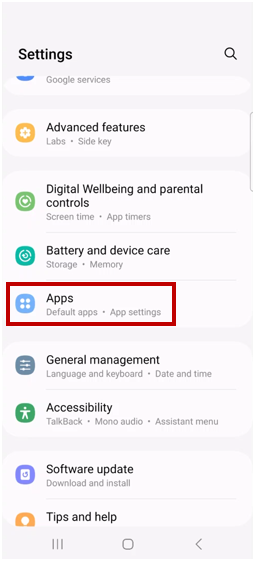
3. Scroll to the end and tap 'WorkerSafety Pro'.
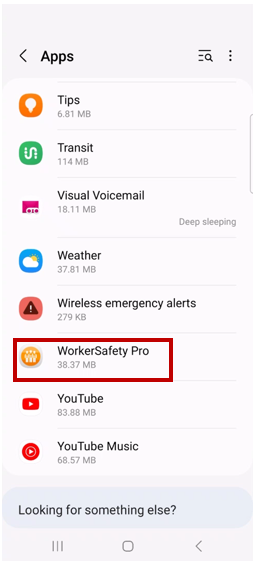
4. Tap 'Permissions'.
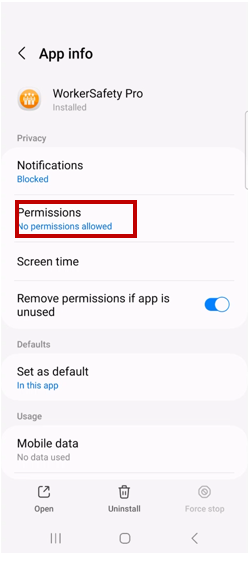
5. Tap on 'Location'.
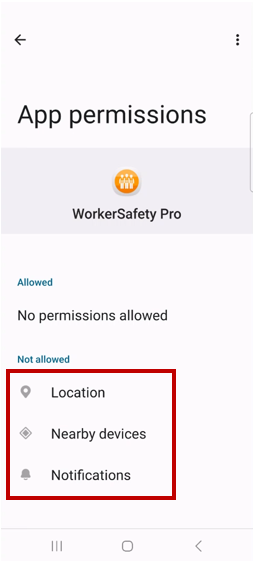
6. Tap on 'Allow all the time'.
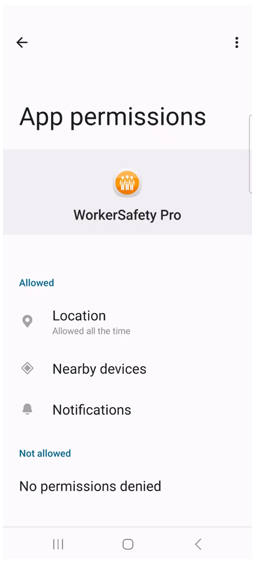
If you need assistance with turning on the main location services for your phone, please visit the article below:
https://support.google.com/accounts/answer/3467281?hl=en
-1.png?width=1001&height=247&name=MicrosoftTeams-image%20(18)-1.png)