How do I subscribe to WorkerSafety Pro?
This article will show you the steps to set up consolidated billing for businesses.
If you are an organization looking to pay subscription fees for multiple users via credit card, this article will guide you to consolidate all charges onto one account.
Note: You will need to be set up as an admin for your organization in order to complete the steps below.
Please follow the steps below:
- Using a computer, go to: https://safetyportal.becklar.com/subscribe.
- If prompted to login, follow the steps to login below:
- Enter your phone number in the space provided.
- Click "Send Security Code".
- Enter the security code that is texted to you in the space provided.
- Click "Verify".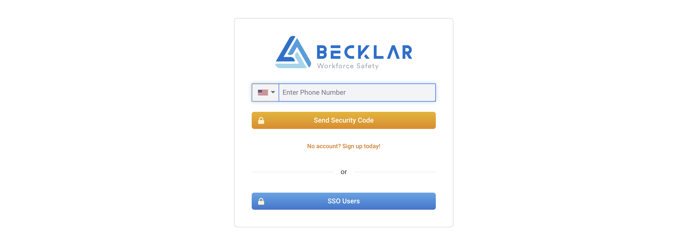
-
Confirm that the information underneath the "Confirm Your Subscription" heading is correct. If everything looks correct, click the "Confirm" button.
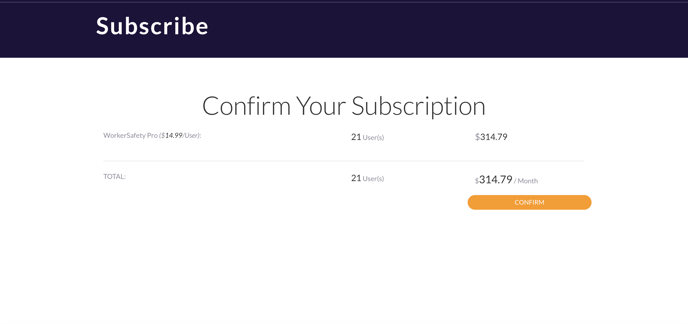
-
Enter the credit card information and the email where you would like to receive receipts for these charges. Then click "Pay".
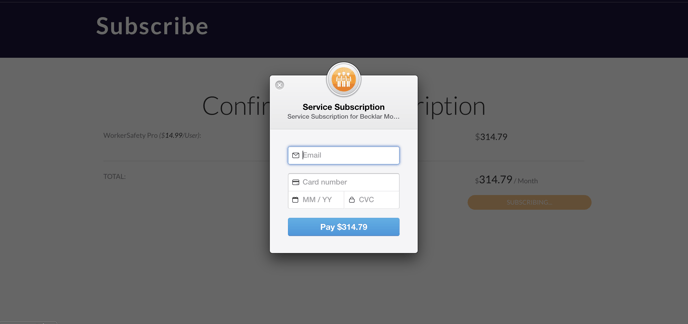
- The billing setup is complete! You will be charged automatically each month and a receipt will be sent to the email you provided. If you would like the receipt to be sent to additional email addresses each month, please contact support (support@becklarwfs.com) and they will assist you.
-1.png?width=1001&height=247&name=MicrosoftTeams-image%20(18)-1.png)